-
Multi-port Extension Card: The RedComet U22 supports extending 6 USB Type-A 3.2 Gen 2 ports and two USB Type-C 3.2 Gen 2 ports from a PICe x 4 card slot.
-
High-speed Transmission Rate: One USB Type-C port and three USB Type-A ports share 10Gbps bandwidth together, and the rest four ports share another 10Gbps bandwidth, with total bandwidth up to 20Gbps. Each port supports transmitting data at a rate up to 10Gbps when used solely.
-
Wide Compatibility: The card is compatible with Windows 7/8/10 (32/64 bit) and Mac OS 10.8.2 and above. The card only requires installing a driver which you can download from our official site when operating on Windows 7. It's driver-free on Windows 10, Mac OS and Linux.
-
Safe to Use: The PCIe card is simple to install and draws power directly from the PCIe interface.The USB Type-A ports offer power up to 5W and the USB Type-C ports up to 15W. All ports feature short-circuit protection.
-
With cutting-edge chips adopted, the PCIe card offers you the professional computer port extension solution with outstanding circuitry and safety designs.

About Inateck RedComets Series
Inateck is dedicated to enhancing the digital lifestyle of our customers. The newly-released RedComets series is a product line custom developed by Inateck team to offer solutions for PCIe to USB ports extension. We have all along pursued the highest industry standard to develop each of our products. Utilizing the cutting-edge chips, our engineers designed the circuitry and safety functions of the RedComets U22 PCIe to USB 3.2 Gen 2 Extension card with expertise and craftsmanship. All for providing you with the most professional computer port extension solution.

The card extends six USB Type-A 3.2 Gen 2 ports and two USB Type-C 3.2 Gen 2 ports from a PCIe x 4 card slot. (PCIe 3.0 supported, backward compatible with PCIe 2.0)
The product can offer 20Gbps bandwidth in total. One USB Type-C port and three USB Type-A ports share an independent chip, and each chip supplies up to 10Gbps transmission rate. One USB C port and three USB A ports share a 10Gbps rate when used simultaneously, and the rest four ports share another 10Gbps bandwidth. Each port can reach a 10Gbps rate when used solely.

The extension card is compatible with Windows 7/8/10 (32/64 bit) and Mac OS 10.8.2 and above. It only requires installing a driver which you can download from our official site when operating on Windows 7. Needless to download any driver, it can directly run on Windows 8/10 and Mac OS systems.

The PCIe card is easy to install and draws power directly from the PCIe interface. The card can be used with a motherboard that supports PCIe 3.0 protocol, and is backward compatible with PCIe 2.0. It can function on PCIe x 4, x 8 and x 16 card slots.
The USB Type-A port extended from the card provides power up to 5W, and the USB Type-C port up to 15W. All ports can charge your devices and feature short-circuit protection.
Low profile is not supported.
Package Content
1 x RedComets U22 Extension Card
1 x Back Panel
1 x Cross Screwdriver
4 x Screws
1 x Instruction Manual

1. Please contact the motherboard manufacturer and check the information below.
a. Make sure that the PCIe interface protocol is PCIe 3.0 or above.
b. Make sure that the lanes allocated to the PCIe interface are x4 or more. Note that the lanes allocated to a PCIe x4 interface can be x2 or x1.
c. The number of lanes on the motherboard is fixed. When multiple PCIe interfaces are in use, the actual transmission speed for each interface will be lower than its theoretical value. Suppose that there are 16 lanes on a motherboard where there are two x16 PCIe interfaces that support PCIe 3.0. Theoretically, each interface can reach a maximum bandwidth of 128 Gbps. However, when the two interfaces are in use simultaneously, the lanes allocated to each port will be evenly split to x8 with maximum bandwidth being 64 Gbps.
2. Check if the device connected to the PCIe card supports a 10Gbps bandwidth, which includes the device and the cable between the device and the card.
You may consult the device supplier to check if your device support a 10Gbps bandwidth.
You may quickly check if you cable supports a 10Gbps bandwidth with the methods below:
a.Is the cable length less than one meter? Generally speaking, cables that support 10 Gbps bandwidth are demanding in length. A shorter cable can theoretically transmit data faster. Studies have shown that the cable can hardly reach a 10Gbps bandwidth when the cable length exceeds one meter.
b.If you’ve purchased a cable at a very low cost, it’s much likely that the cable won’t support 10 Gbps bandwidth.Sometimes cost determines quality. The cost for a cable that supports 10 Gbps bandwidth is regularly higher than a normal one, and so is the cost.
c.Consult the cable supplier to check if your cable support 10Gbps bandwidth.
3. Check whether other ports on the PCIe card are in use.
The total bandwidth of the 8 ports on the PCIe card is 20Gbps.
One USB C port and three USB A ports share a 10Gbps rate when used simultaneously, and the rest four ports share another 10Gbps bandwidth. Each port can reach a 10Gbps rate when used solely, When these 8 ports are in use simultaneously, the PCIe card will allocate bandwidth intelligently according to the external devices.
About Payment
1. What payment methods are supported?
Inateck website supports various of payment methods as follows, safe and easy:
- Paypal
- Credit Card (MasterCard, Visa, Discover and American Express, etc.)
- Google Pay
- Apple Pay
- Shop Pay
- Bank Deposit
2. Do I need to pay for the customs tax?
For US customers, there’s no extra customs tax and duties at all, as the products on US site are all shipped from our US warehouse directly.
For customers from other countries, usually there’s no tax for low-valued products below thresholds. But for products with higher value, tax and duties may occur and you have to be responsible for it yourself. Tax threshold differs from country to country. Please refer to the customs policy according of your own country.
About Delivery
1. What are your shipping regions?
We delivery to these regions: US, Canada, Mexico.
If you are in EU, you can order from our Germany site inateck.de, with local Germany delivery.
If you are not within these countries, please kindly Email support@inateck.com, we will guide you how to make the purchase.
2. How much is the shipping fee?
-
Free shipping is provided for all orders to the US (excluding remote areas like subsidiary islands or military districts). Here is the detail:
- Standard Shipping ( 3-5 business day): Free
- Express Shipping ( 3-4 business day): $19.99
- Express Shipping ( 2-3 business day): $39.99
- For all the orders to other countries, the shipping fee depends on the product amount and quantity, please check the specific shipping fee on the checkout process.
Please kindly pay attention:
- We don't offer free shipping to certain subsidiary islands of United States, including Virgin Island USA, Guam USA, Hawaiian Islands USA etc.
- Some remote areas including military districts, or some bulk items like Tomons lamps may require additional charges. The specific cost depends on the standards of various courier companies.
3. How long does it to take to ship my order?
After your order payment confirmation, we will send the parcel usually in 1-2 business days. It usually takes about 3-5 business days for you to receive it within the US, or 7-10 days outside of it.
4. How can I change my shipping address after placing an order?
In this case, please kindly contact our customer service by Email support@inateck.com within 12 hours. Otherwise, the item will be shipped to the original address and you have to contact the carrier directly yourself.
5. What's your shipping carrier?
We use world-famous USPS or UPS for shipping your products, which can secure the fast speed as well as safety.
6. How to track my order?
Once your parcel is shipped, we will send you an Email with tracking info and link, you can check it yourself afterwards. If you do not receive this Email, please contact our customer service.
7. What should I do if I received the wrong item(s) or an item(s) is missing?
Please contact our service team within 7 days of receiving the wrong item(s) or have discovered you are missing an item(s). We will correct any order errors as soon as possible!
Other FAQ
1. Can I cancel my order after shipment?
Orders cannot be cancelled once they are shipped.
2. How do I return my item?
We provide 30-day money back guarantee for Inateck products. If you have met a quality-related issue and need to return the item back, you can just Email support@inateck.com. Our customer service will help you with the return.
3. How to remove my account registered on your site?
If you don’t need the account registered on Inateck site anymore, please contact our customer service by Emailing support@inateck.com, we will help you remove it.
Collaboration Policy
1. Requirements
You are good at photography, making video, or creating content. You have positive interactions with your audiences.
2. What benefits you will get?
Free products trial. If you have done great work, you may get the long-term sponsorship.
3. What you need to do?
You should take photos or videos, complete your content and post them on your blog or social media channel within 30 days of receiving the parcel. When you publish your content, please include the link of the product page or the link of home page(www.inateck.com) if it is possible.
4. Notice
Inateck may collects your photos, videos and contents. For example, we may share it on Facebook and Instagram, or use your photos on our website and on the product page at amazon. If you do not agree, please let us know in advance.