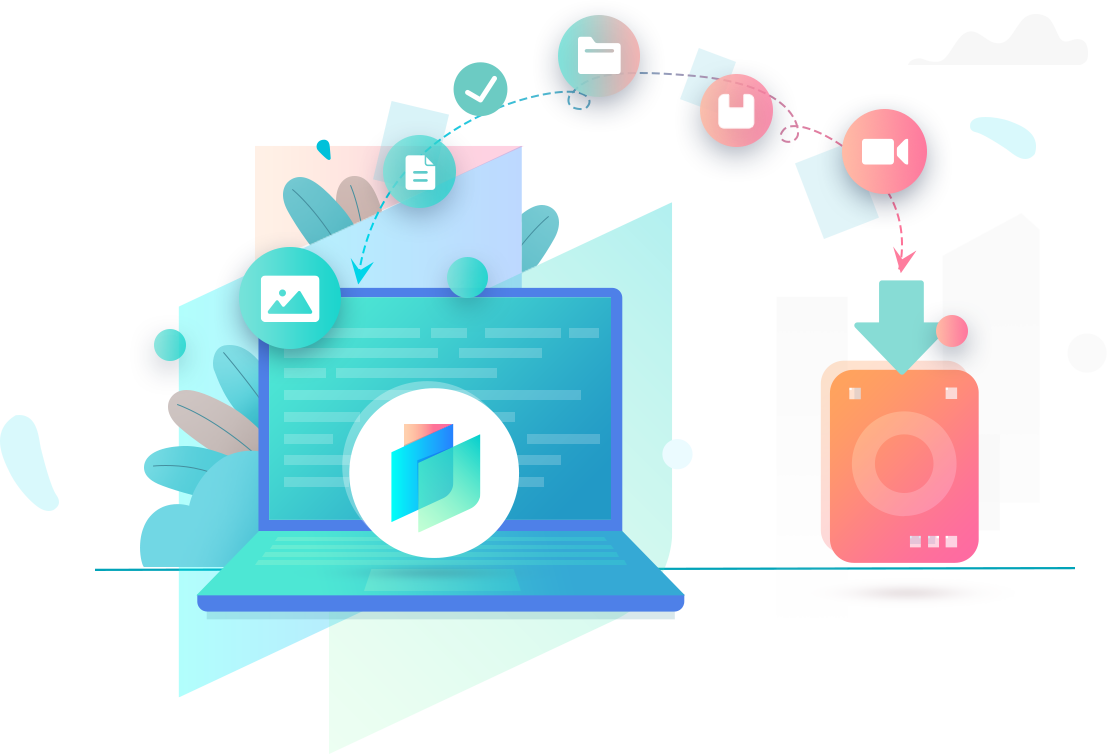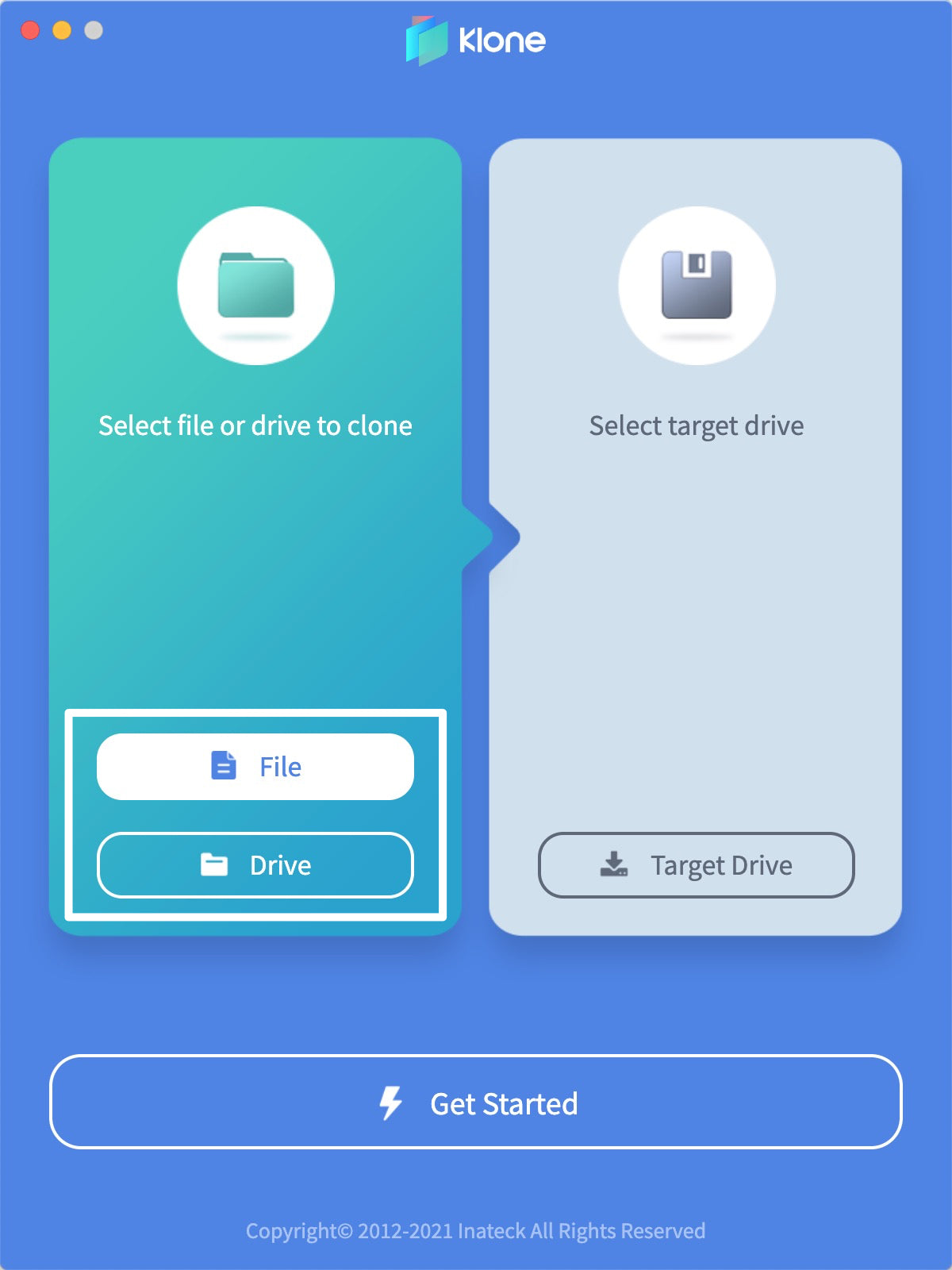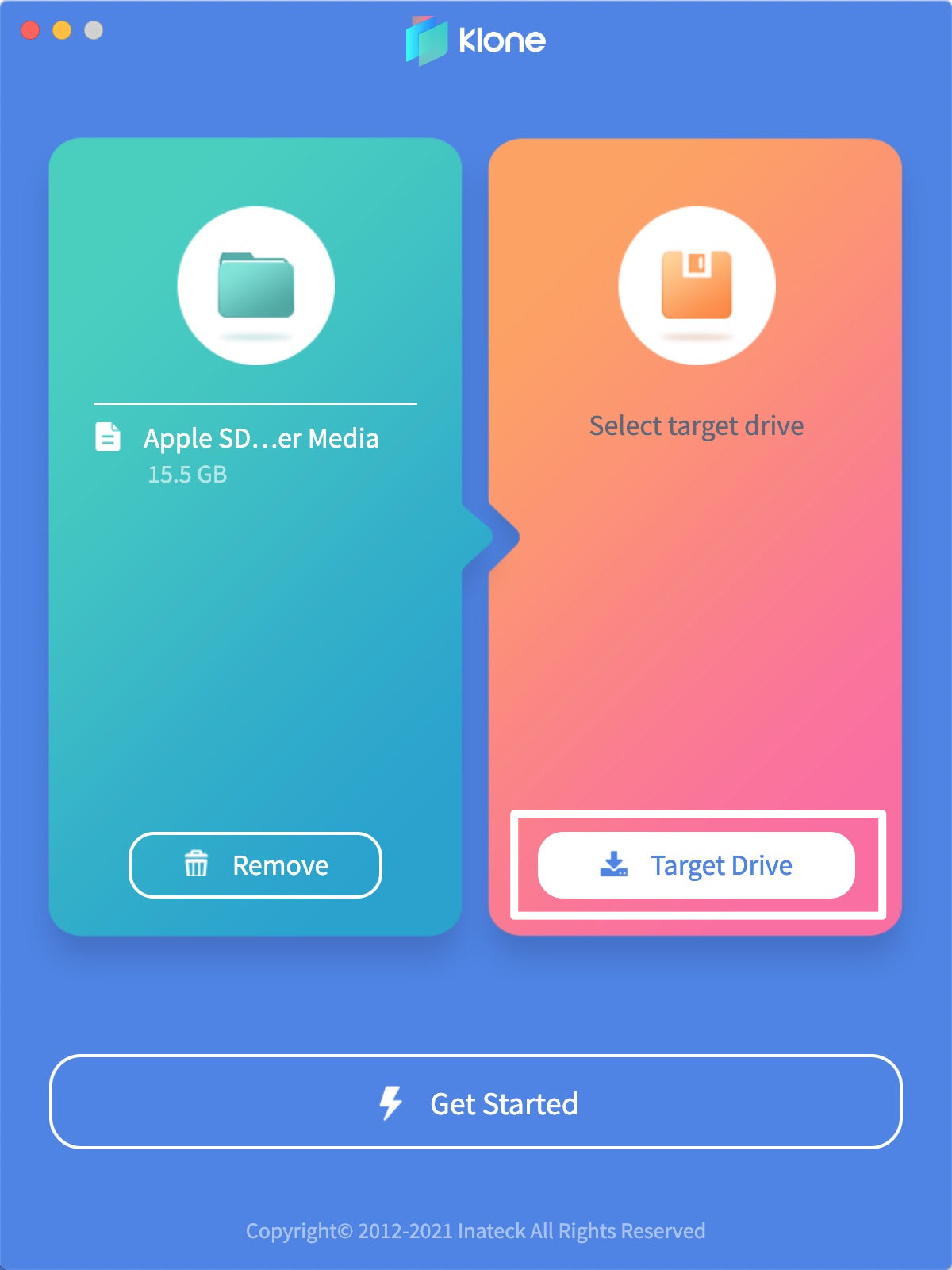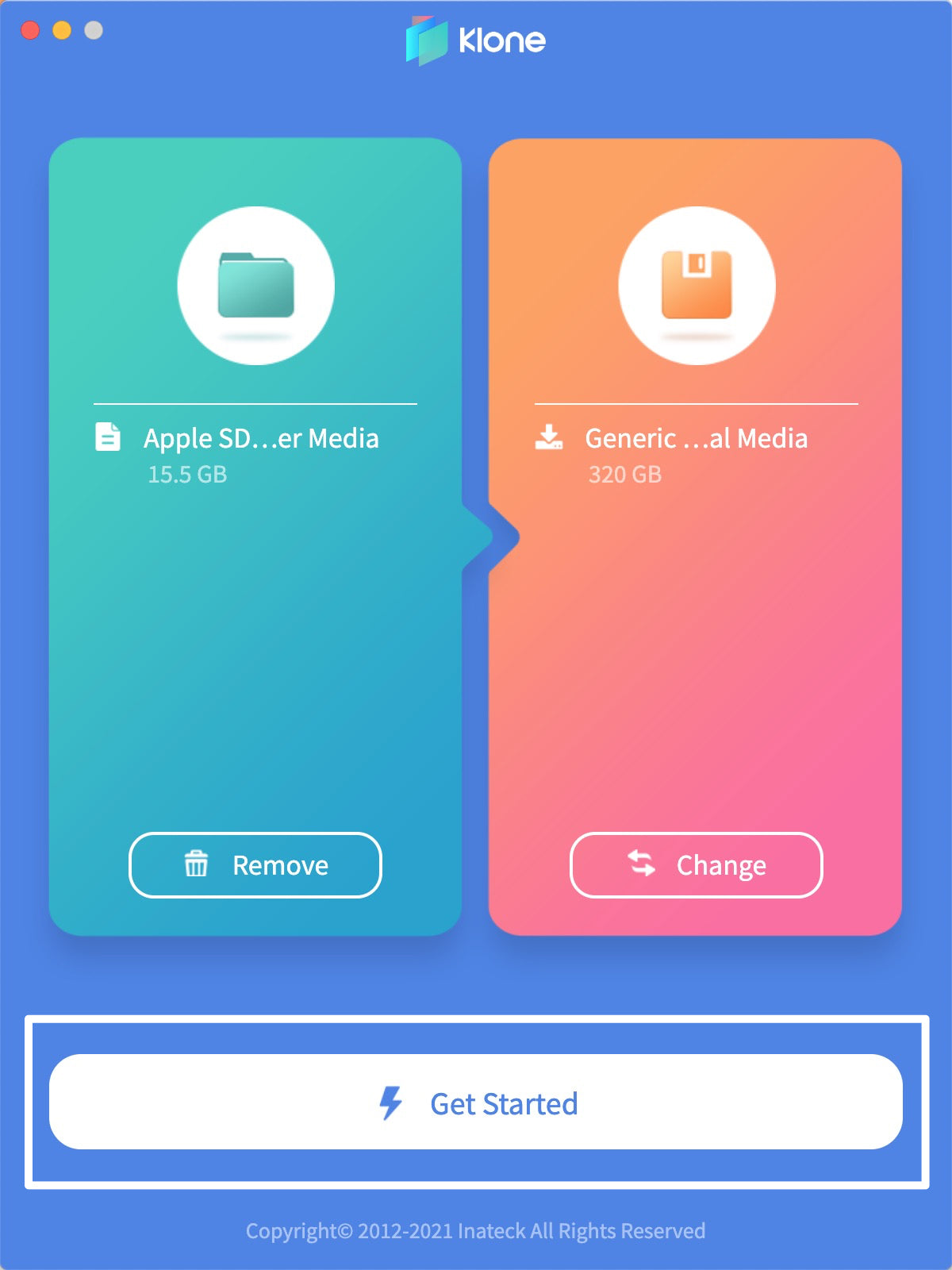Also Applicable to USB 3.2 Gen 2 Devices
Also Applicable to
USB 3.2 Gen 2 Devices
USB 3.2 Gen 2 Devices
-
HDD Enclosure
-
USB 3.2 Hub
-
Adapter
-
 Hard Drive Enclosure for M.2 NVMe & SATA with USB 3.2 & 10GGbps Transmission, FE2025$19.99Shop Now
Hard Drive Enclosure for M.2 NVMe & SATA with USB 3.2 & 10GGbps Transmission, FE2025$19.99Shop Now -
 Hard Drive Enclosure for M.2 NVMe & SATA with USB 3.2 & 10GGbps Transmission, FE2026$24.99Shop Now
Hard Drive Enclosure for M.2 NVMe & SATA with USB 3.2 & 10GGbps Transmission, FE2026$24.99Shop Now -
 Hard Drive Enclosure for M.2 NVMe & SATA with USB 3.2 & 10GGbps Transmission, FE2027$21.99Shop Now
Hard Drive Enclosure for M.2 NVMe & SATA with USB 3.2 & 10GGbps Transmission, FE2027$21.99Shop Now -
 Hard Drive Enclosure for M.2 NVMe & SATA with USB 3.2 & Fan, FE2022$39.99Shop Now
Hard Drive Enclosure for M.2 NVMe & SATA with USB 3.2 & Fan, FE2022$39.99Shop Now
How to Clone Data at Ease?
-
1Choose a source disk
-
2Set up a target disk
-
3Start to Clone
-
4Finish cloning
-
1Choose a source disk
-
2Set up a target disk
-
3Start to Clone
-
3Finish cloning