How to pair iPad with Inateck Keyboard Case?
Many users have asked how to pair their Inateck Bluetooth keyboard with an iPad.
If you're having trouble connecting, don't worry—it's quick and easy! Just follow these steps, and you'll be typing in no time.

1. Step-by-Step Connection Guide
- Step 1:
- Put the iPad case on and slide the keyboard switch to the On position. Hold down "fn + del" simultaneously and then the keyboard will enter pairing mode with a blinking blue indicator light.
- Step 2:
- On your iPad, go to Settings > Bluetooth, turn on Bluetooth and then "Inateck XXXXXXX" will show up in "Other Devices".
- Step 3:
- Tap "Inateck XXXXXXX" to pair it with your iPad. The Bluetooth indicator will go off in seconds, which means that Bluetooth pairing is completed.
(Note: "XXXXXXX" should be replaced with the exact model name of your keyboard.)
2. Still Need Help? Watch Our Video Demo!
If you prefer a visual guide, we’ve got you covered. Check out our quick video tutorial below to see the pairing process in action: